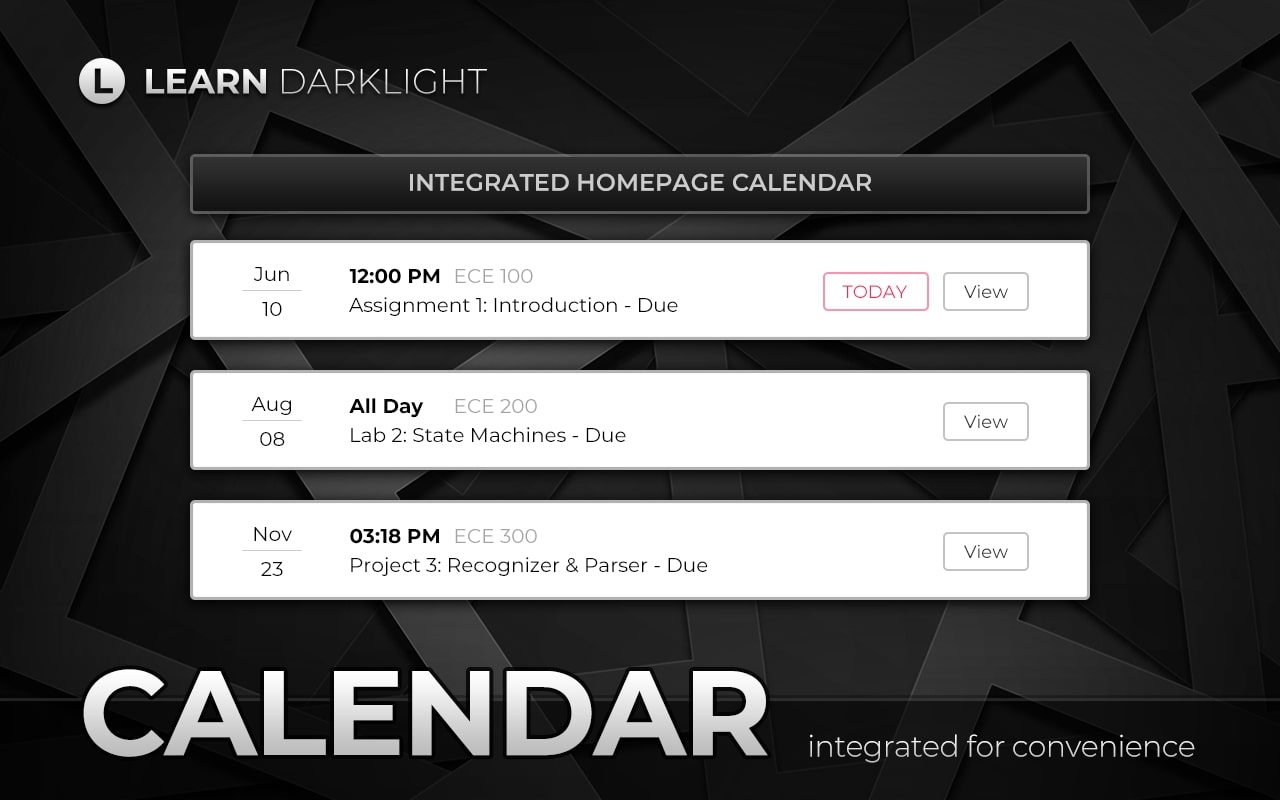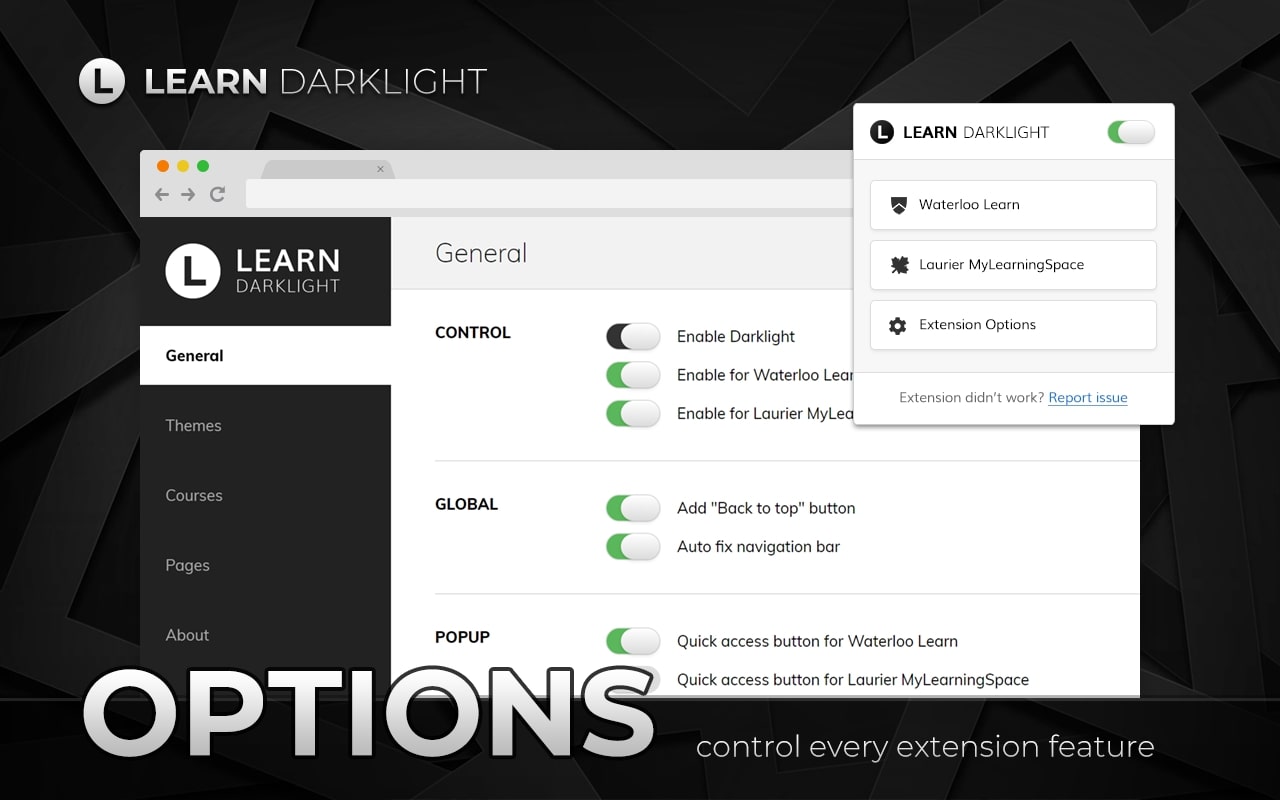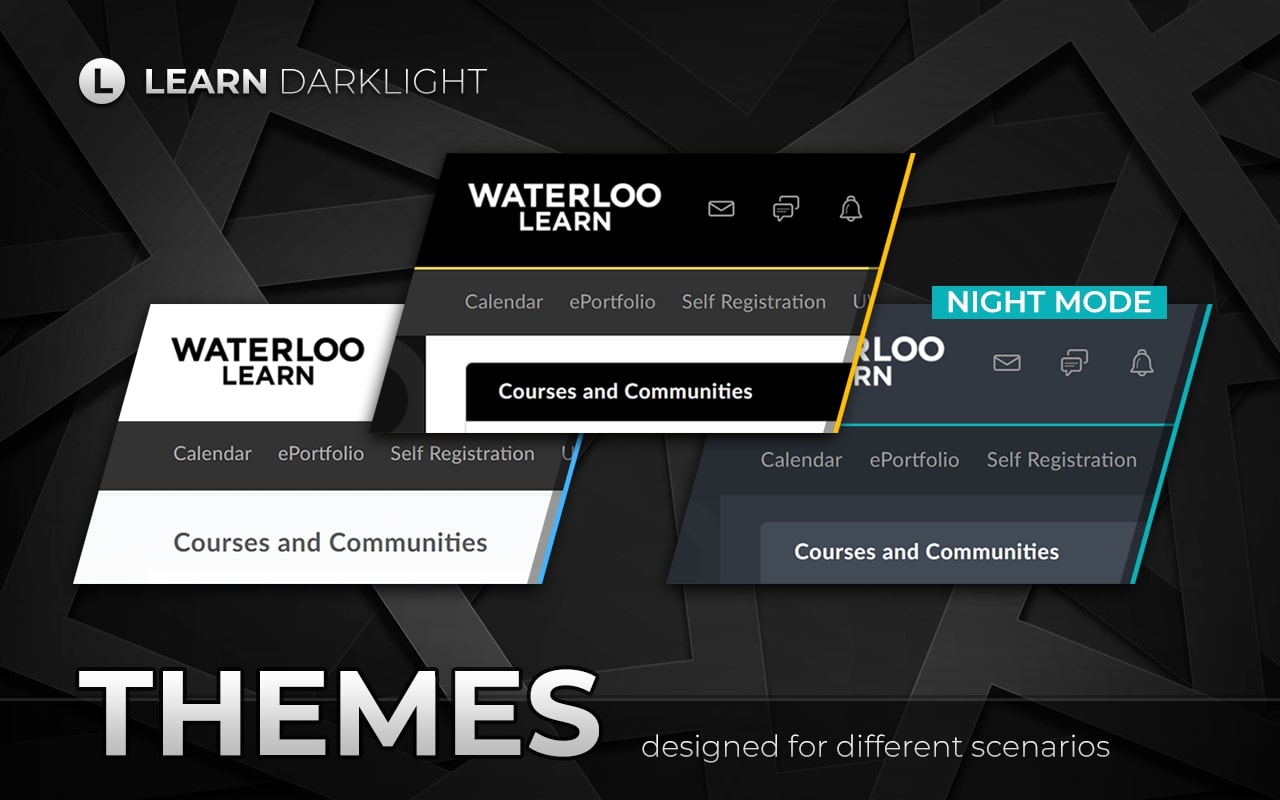
Multiple Themes
Different themes can be used in different scenarios. No need to worry about bright pages that may hurt your eyes at night. Also, the extension supports custom CSS and JS.
Classic Darklight Theme
Bright Daylight Theme
Dark Turquoise Theme
More themes coming soon